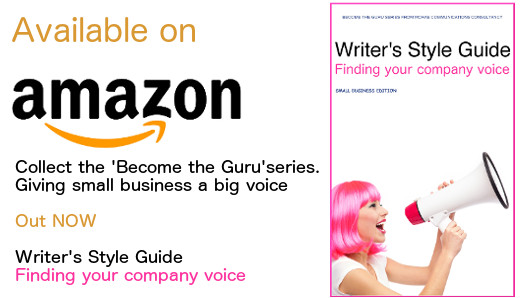So what is your opinion about social media marketing? Is your company committed to the cause, or skirting around furtively at the sidelines, not sure whether to jump in or run away?
Having researched the benefits and pitfalls of social media as part of the marketing strategy, it is apparent that there is huge potential, whether you are talking about progressing communications with your customers and prospects, or promoting brand or product awareness.
Why use social media?
- To promote brand awareness/Corporate and product messaging
- To network and build relationships
- Create visibility
- Encourage participation
- Manage growth and reputation
- Observe the competition/capture customer insights
All of the above equate to maximised opportunity!
Let’s talk about … Facebook
In my experience it is clear is that Facebook should not only be part of a cohesive, targeted social media strategy, but involvement should be controlled and maintained at all times.
There are some simple golden rules when using Facebook. The most important thing to remember about Facebook is that it is at its most effective when used as a “two-way conversation”. It should not be used as a hard-sell forum, or your company will not succeed.
Resources must be dedicated to the company’s social media presence in terms of time and manpower to keep the content relevant.
Equally important is that the content must be sharable. The ideal scenario for any company is to go viral through Facebook. But that takes commitment – commitment to give the audience something they want or enjoy.
If you scoping out the idea of Facebook for your company, here are some tips to get you started.
Top ten tips to market more effectively on Facebook
1. Create a Facebook Page
Your Facebook Page should be the “hub” of your Facebook marketing presence. With a Facebook Page, Facebook users can “LIKE” your company or product; when that happens, your name and logo will appear on their profile page and your name will appear in their profile feed.
In turn, more users will be able to discover your Facebook Page through their friends’ profiles and Facebook searches, and your Page can grow “virally” without you even having to do much work.
Pages rank very highly in Google search results, boosting your SEO rankings.
2. Create Facebook Events for Promotions and Special Occasions
Once you’ve created a Facebook Page, create regular Facebook Events for promotions you’re running. When you create Facebook Events, they are automatically promoted on your Facebook Page. Plus, when Facebook users RSVP to your event your ‘friends’ see the updates on their profile or news feed.
3. Promote Your Events with Highly Targeted Social Ads
Facebook’s Social Ads platform makes it easy to target your spend to a very specific age, gender, and geographic audience. (You can even target based on words they’ve put on their profile.)
Purchasing Social Ads throws fuel on the flames of the “natural” viral distribution you’re already getting from Facebook’s feed system, and you only pay for performance!
4. Add Contests and Voting Applications to Give Your Customers a Voice
People love fun ways of engaging and feeling like they are contributing to your direction and decisions. Why not create a poll and let your users vote on the next menu item addition? White label solutions are readily available, and thousands of developers are able to easily build custom applications that you can add to your Facebook page.
5. Sponsor Popular Applications with Ads and Virtual Gifts
For larger chains and brands, sponsoring Facebook applications popular with your target audience offers richer opportunities for deeper engagement. For example, sports bars or sporting goods stores could partner with popular sports applications, and music retailers or pubs with live music could partner with popular music applications. What to do exactly? Sponsor or skin a whole section of the app, or offer sponsored virtual goods (i.e. virtual “bumper stickers”) for users to send to their friends on your behalf.
6. Engagement Ads
For those who want to achieve the widest reach, Facebook’s variety of available home page engagement ads offer a simple way to engage millions of users. If you’re able to meet Facebook’s minimum spend requirements1, Facebook can deliver big unique numbers.
When the Facebook redesign launched a while ago, Facebook added a new ad placement on the right rail of the home page. This placement is constant in position but flexible in terms of the types of advertisements that advertisers can place there. While Facebook is still testing the performance of many of these ads with top advertisers, here’s a rundown of the 6 types of home page advertisements you can purchase on Facebook:
-
Event Ad
The Event Ad is integrated with Facebook Events and includes an “RSVP” call to action. When RSVP is clicked, full event details are displayed, including the number of Facebook users and friends attending. Friends’ responses are visible beneath the ad after they have RSVP’d. -
Video Ad
The Video Ad is integrated with Facebook Video and can be played in line. Friends’ comments are visible beneath the video, somewhat like a “wall.” -
Gifts Ad
The Gifts Ad is integrated with Facebook Gifts, and includes an in-line gift giving call to action. When friends give or receive gifts, it’s visible beneath the ad, along with any comments. -
Page Ad
The Page Ad is designed to drive fans of Facebook Pages, and allows users to become fans of a Page in line. When users “LIKE”, it’s listed beneath the ad for friends to see. -
Website Ad
This is similar to any other web advertisement out there – clicking the ad just takes you to the advertiser’s website. -
House Ad
Facebook backfills the home page inventory with house ads to invite friends and check out Facebook features.
7. Integrate Facebook Connect on Your Website
If your website is an important channel to you, Facebook Connect can help you amplify engagement you’re achieving by spreading information and updates about your visitors activity with their Facebook friends.
For example, with Facebook Connect, you can publish updates like “New Line Launched in Singapore” to your customers’ Facebook profiles, where they are seen by thousands of friends.
8. Add Facebook Share Links to Your Website
Does your website even make it easy for your customers to share information about you with their friends? Adding Facebook “share” links is the simplest step you should take to get your URL floating around Facebook
9. Publish Fresh Photos, Videos, and Updates to Your Facebook Page
Facebook Pages are not “set it and forget it.” They require regular updates with new content that feels authentic and community generated – not “from the marketing guy who doesn’t get it.” Which leads us to the last and most important point…
10. Talk to your Customers
Facebook is made up of people, and people want to talk to you. If you don’t enter the conversation they invite you into, they’ll stop paying you much attention. When you start a Facebook presence, you’ll need to “man the wheel” by allocating staff to participate in discussions on your Page and respond to concerns. When customers discover that there are actually real people there, their appreciation for you will grow – as will their willingness to let others know!
Keep in mind, however, that while Facebook marketing is powerful, advertising on it isn’t free. (Minimum spend is $10,000 USD).
Your Facebook marketing plan should be part of a larger strategy that incorporates all the elements that make social marketing successful. Participating in the Facebook ecosystem most effectively requires consistent participation and willingness to engage your customers.
Good Luck!
 Send to Kindle
Send to Kindle