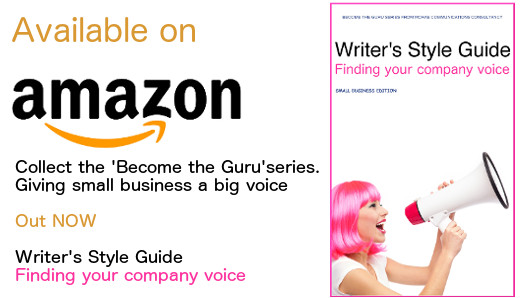One of the most useful tools in sales is the humble webinar. I have lost count how many times sales teams got excited about running one, and then looked around the room looking for someone who (a) knows how to run one and (b) someone who can do it asap (i.e. yesterday would be really great, thanks). To save this pain from happening to you, I have put together a quick guide on running a successful webinar. You will see just a little bit of foresight and planning makes all the difference.
Webinar Best Practice
-
Leading up to the webinar, send a reminder email twice. Best practice is to send it the day before, and then an hour before, but if you want people to save the date you can send it one week before in addition to these other times.
-
Prior to the webinar starting, have someone on your team dial-in to make sure the number is working for participants. Have this person send you a question so you know it’s working (and can see what it will look inside the webinar software).
-
Let the audience know in the introduction how you will be dealing with questions (whether you’ll respond to select questions at the end, try to take them during the session, etc.).
-
When doing a demo or showing software, try not to move too quickly (or scroll up and down a web page too quickly). Often, a refresh takes some time to complete based on the user’s bandwidth. Plan on it taking about 5 seconds every time you change your screen for everyone to see the change.
-
Have a definitive “stop” to the core material (within the time allotted). This is similar to what you’d do in an offline meeting. This way, those that only scheduled the appropriate time know when you are done and are not irritated by the fact that they’re missing something “core”. It’s okay to extend beyond the end time as long as the “officially scheduled program” has a clean end and those that need to leave can leave.
-
Close ALL unnecessary applications, especially Outlook, Instant Messenger, etc. You do not want any personal or confidential info displayed, and you just don’t want to interrupt the webinar with any notifications that pop up.
-
Start 2 minutes past the hour. This gives people time to call in, but does not make those on time wait too long and annoy them for being on time. Those who call in a couple more minutes later usually do not miss much. Also, starting on time helps people show up on time for future webinars. It is tempting as a presenter to wait for more people to join. Be strong, don’t do it.
-
Call into the meeting at least 15 minutes early. Before you call in to start the meeting, with many types of conferencing software everyone else hears an annoying beep and has no idea if they are in the right meeting. If you call in early everyone will know they are in the right place.
-
Use pre-webinar slides & announcements. Put up a slide that says something like “the webinar will begin in 10 minutes” so when people log in they know it is working, and then update it to show the actual time until the webinar. You should also make an announcement on the call every few minutes to let people know it will start soon and their audio is working.
-
Send out a recording and the slides to people within 24 hours, and tell them during the webinar you will do this. About 10-20% of your attendees will email you looking for the info anyway, so just send it out. Fast follow-up helps you motivate people to take a next step while the webinar is still on their mind.
 Send to Kindle
Send to Kindle